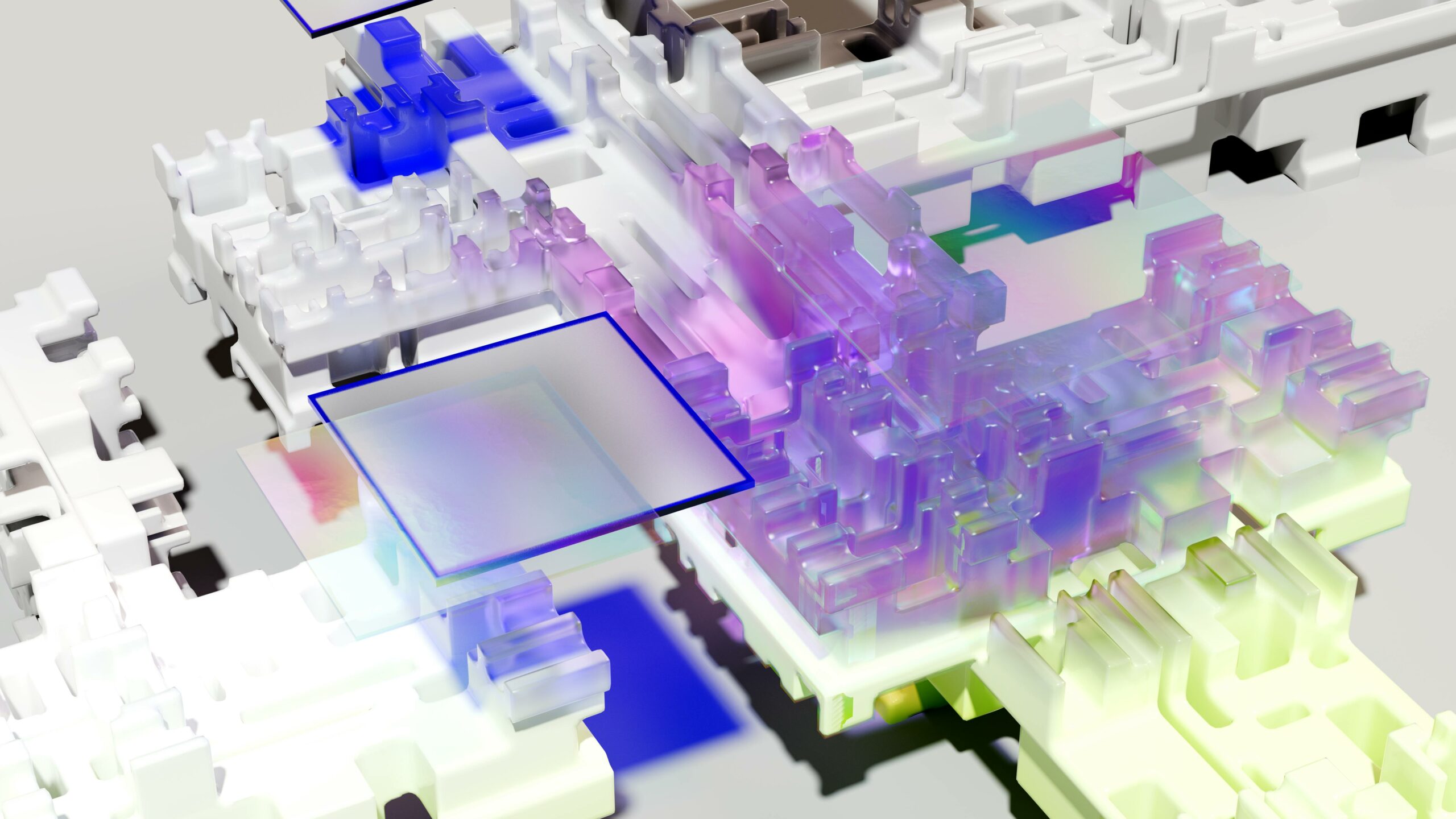The mobile app landscape is booming, and with so many users glued to their smartphones, businesses are scrambling to deliver engaging mobile experiences. But when it comes to building your app, a crucial question arises: native app or Progressive Web App (PWA)? Both offer distinct advantages and disadvantages; the right choice depends on your needs.
We often meet clients who need help finding the most efficient method for converting their app ideas into an actual product.
Here are the two primary ways to achieve, and both methods have strengths and weaknesses. Let’s find out.
Native Apps: The Tried-and-True Champions
Native apps reign supreme in terms of functionality. Built specifically for an operating system (iOS or Android), they have unrestricted access to a device’s features like GPS, camera, and NFC. This translates to a smooth, responsive experience that feels integral to your phone. Additionally, app stores handle distribution and updates, streamlining the process for users.
However, native apps come with their own set of drawbacks. Development costs can be high, requiring separate codebases for different platforms. The app store approval process can be lengthy, and updates require users to download them actively.
PWAs: The Agile Up-and-Comers
PWAs are web apps that leverage modern web technologies to deliver an app-like experience. They run within a web browser, offering advantages like universal compatibility across devices and platforms. PWAs can be accessed through a URL, eliminating the app store hurdle, and can even be installed on a user’s home screen for quick access. Successful PWAs include Twitter Lite, a lightweight and fast alternative to the entire Twitter app, and Spotify, which allows users to access their music library directly from the web browser.
On the flip side, PWAs have limitations. Their functionality is restricted by what the web browser allows. Features like complex offline functionality or deep integration with device hardware might need to be within reach. Additionally, push notifications and background updates might not be as seamless as native apps.
Choosing Your Path: A Balancing Act
Which way to go? Here are some factors to consider:
- Complexity of your app: If your app requires extensive use of device features or complex offline functionality, a native app might be the better option. For instance, a ride-hailing app like Uber would benefit from native development to seamlessly leverage GPS and mapping features.
- Development budget: PWAs often require less development time and resources than native apps. This makes them a good choice for startups or businesses with limited budgets.
- Target audience: Consider your users’ tech savviness. Are they comfortable downloading apps, or would a PWA’s easy access be more appealing? The New York Times has found success with a PWA, offering a user-friendly way to access their content for readers who might need to become more familiar with downloading apps.
- Future-proofing: PWAs offer greater flexibility as web technologies continue to evolve.
The Verdict: It’s Not Always Black and White
The good news is that you’re open to more than one choice. Depending on your needs, a hybrid approach might be ideal. Leverage a PWA for core functionalities and develop a lightweight native app wrapper for features requiring deeper device access. For instance, a fitness app could use a PWA for workout routines and basic tracking while offering a native component for connecting to wearable devices.
Ultimately, the best approach depends on your specific goals and resources. By carefully evaluating your app’s needs and target audience, you can choose the path that delivers the most engaging and practical mobile experience for your users.
Find out more at
https://www.puttiapps.com/services/app-development/